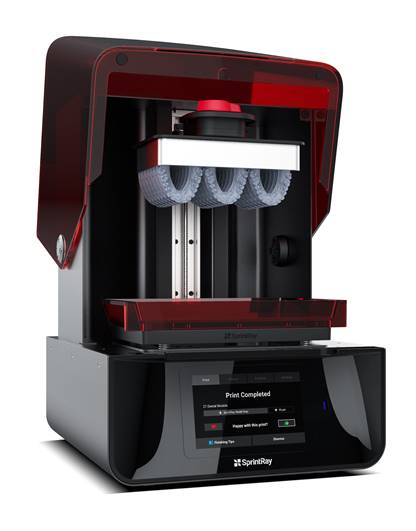Technology
Below, I've listed some of the computers that would be reliable for digital planning. I've tried to give varying levels of options, based on cost and specs. All should handle the basics, with the more high end being faster and better at more complex design. If you look around, you are BOUND to find cheaper prices out there. Let this be a starting point, or even a simply click-to-buy solution for you. Prices are always changing has component availability fluxuates. That said, don't trip over dollars to pick up pennies. If hesitating to finally purchase a capable computer slows your adoption of digital techniques, it may cost you more in the long run. Just get something and get moving forward.
DISCLAIMER: We are a participant in the Amazon Services LLC Associates Program, an affiliate advertising program designed to provide a means for us to earn fees by linking to Amazon.com and affiliated sites. Your purchase prices are not affected by this participation.
Hybrid Tablets
If you desire the ultimate in portability, these machines might be your best bet. Both a laptop and a tablet (removable keyboard), you have the ultimate experience in versatility. Plus, the small-er size makes them ideal for travel.
UltraPortable - Microsoft Surface Pro:
This machine is the opitomy of protability and performance base. However, it lacks a discrete graphics card. So, it will perform well with BlueSkyPlan, which is more processor hungry, but may lag a little on MeshMixer.
Surface Pro Cover/Keyboard/Mouse:
A keyboard isn't a necessity, but it helps for sure. Same goes for a mouse when you have a touch screen. But, I definitely suggest having a means to protect the screen when traveling. So, why not get a 3-in-1?
Mid-Grade - Microsoft Surface Book 2:
This machine is well setup. The only limitation is the mid-grade graphics card with limited graphics RAM. The Hard drive isn't large, but sufficient for most.
High-End - Microsoft Surface Book 2:
This machine is the same as the Mid-Grade, but with twice the hard-drive storage. So, if you're a file hoarder like me, this might be worth the extra investment.
Microsoft Surface Pen 2:
For 4x the pressure sensitivity as the previous version, it is a noticable upgrade. Very helpful for precision work. Drawing margin lines is much easier as well.
Microsoft Surface Dial:
I DO NOT currently own this. But, I've heard great things from those that do. For drawing, video editing, and various other high-detail work, it has some definite advantages.
Laptops
If you're looking to take your work home, from op to op to lab to personal office, or wanting something to take with you to a hands-on course, these this fit the bill.
Base - 15.6"/Acer/i7/GTX1050:
This machine will work for most users. However, the system RAM is minimal. So, a cheap and simple upgrade to this might be advisable.
Mid-Grade - 15.6"/Acer/i7/GTX 1660:
This machine is probably the prime machine and will handle nearly all CAD process we in the dental profession will throw at it. That said, it is a tad on the bulky/thick side. That bugs me, but will be fine for most.
High-End - 15.6"/ROG/i7/GTX2070:
If you're the type to regret shortcutting specs, this machine nearly maxes everything out. Will you notice the upgrade, depends on how hard you are on it.
Monster: 17.3"/ASUS/i7/GTX1070:
For those that want a desktop replacement, this large form-factor machine is it. Very thin and portable... for a 17" laptop.
Dual Monitor Setup
With this SideTrak 12.5" 1920x1080 External Monitor, I can extend my display for many uses. I can plan cases while having photos up, I can have spreadsheets up. or I can just have Netflix ;-). The unit can easily be attached (magnets), extended, swiveled, and removed when not needed.
I prefer a 1.5’ cable setup with 90° adapters. This keeps storage to a minimum and keeps from being annoyed by excess cables.
Accessories
Some of these accessories will be of critical importance, while others are just for fun or convenience.
USB Mouse:
Nothing fancy, here. But, an external mouse is an absolute must for CAD.
3D Mouse:
Not a must, but if you want efficiency and precision, this will enhance your control in a 3D environment.
3D Printers
SprintRay Pro:
This is the cream of the crop of 3D Printing in Dentistry. Large enough to fit 20+ Aligner modes to be printed in around 2hrs. Surgical guides in under 30min. LOTS of material options for dentures, provisional, Indirect Bonding Trays, and much much more.
Creality CR-10 v2:
This is a great FDM Printer. FDM = Fused Deposition Modeling . It’s like a small hot-glue gun. Great for making larger objects. Mostly for tinkering or mask fabrcation.